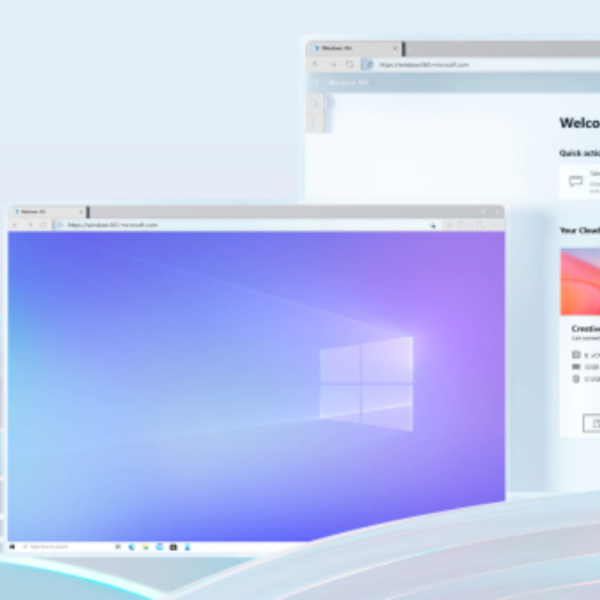Boost your Business with Microsoft Teams
By Rob Ward
26/02/2020
Boost your Business with Microsoft Teams
We can be contacted in countless ways – by phone, mobile, text message, email and in person – to agree deadlines or set up meetings. It takes time to go to your calendar to input reminders or meeting dates and it’s all too easy to forget to do it or overlook an invitation from a team member to a critical meeting.
With the introduction of Microsoft Teams comes a number of solutions to help combat business communication, organisation and administrative issues. Automation of your calendar can pick out key dates from every communication tool, including chat, documents and video/voice calls, and create calendar reminders.
You no longer need to do this manually! Not only do these important dates appear in your calendar, they are automatically shared with all relevant stakeholders – saving time and increasing productivity. Everyone knows what is expected and by when.
Microsoft Teams breaks down silos and brings people together from anywhere, anytime, and on any device. Not only does this improve collaboration, it increases job satisfaction by reducing stressful encounters and increasing a sense of achievement. It’s also fun to use – which means users are inclined to use it more frequently and consequently work more productively!
“Successful businesses understand the need to continuously improve their business processes and supporting tools: to become more efficient and productive, and to respond to market changes faster while providing better service to customers.” -Entrepreneur
To put this into context, take a look at just a few examples of how Microsoft Teams can help overcome the business challenges you face on a daily basis.
A fun feature within Microsoft Teams is the “like” emoji that quickly acknowledges that an email or chat message has been received and the information within it is acceptable. That’s one less email to read, and it’s a fast and fun way of agreeing to a suggestion or idea. We do this in text messages – how useful that we can use it at work too!
OUT OF TOUCH WITH COLLEAGUES, UNSURE WHO IS AVAILABLE?
Microsoft Teams puts all of the communication tools you need in one place. You have total visibility on who is available for a quick instant message, a chat, video or voice call.
WASTING TIME PICKING OUT KEY INFORMATION FROM THE FLOOD OF DAILY EMAILS AND MESSAGES?
Whether it is in a chat, file or threaded conversation, you’ll find exactly what you’re looking for in one place – your relevant Microsoft Teams channel. You can also bookmark a conversation or even save specific parts of one. Microsoft Teams makes it quick and easy to track down the important project specific information you need.
LOSING VALUABLE TIME SWITCHING BETWEEN DIFFERENT APPLICATIONS AND TABS?
Microsoft Teams allows you to access all your files, apps, conversations and important business processes from with a single secure space.
MEETINGS ROOMS BOOKED, CAN’T FIND A PLACE TO CARRY OUT YOUR CONFERENCE CALL?
With Microsoft Teams you can meet from almost anywhere with full audio, video and chat. With blur my background, you can even eliminate distractions from the periphery so you can ensure that your team or clients remain focused on you.
STRUGGLING TO WADE THROUGH TOO MANY MESSAGES, JUST IDENTIFY THE ONES IMPORTANT TO YOU?
With Microsoft Teams you can filter your messages to easily identify the most critical to you. Just go to the Microsoft Teams Activity feed, select the funnel icon and filter for @mentions or responses to a message you sent.
Yes, businesses can (and do) collaborate without Microsoft Teams. They use emails, meetings, file sharing services – even Post-it Notes! The problem with these traditional methods is that even though they can offer instantaneous communication, they aren’t always visible to all stakeholders – it’s easy to forget to add someone to a distribution list or miss out on valuable input because a person is out of the office. Meeting space, travel and video facilities are additional costs and it takes time to physically move between offices for a meeting or to track down the person you need and, on the way, there is the potential for distraction. Digital collaboration is vastly different as it can securely connect internal users and external partners – allowing them to accomplish much more, in a more timely manner.
Discover how the introduction of Microsoft Teams can improve communication and productivity in your business.
View our Communication offerings