Category: Blog
Are you aware that your data may not be backed up?
By James Obank
02/03/2023
Cloud-based services and their benefits are undeniable, and businesses are increasingly turning to Microsoft 365 and its suite of tools when moving to the Cloud. Offering data storage, email services and productivity tools, it’s no surprise Microsoft 365 users feel as though their data is safe and secure. However, if a third-party backup is not in place, the risk of losing all your data is still a real possibility.
Microsoft 365 will only guarantee 90% of your data for as little as 30 days, consequently, even Microsoft themselves recommend regular backups in their service agreement.
There are multiple ways in which you could lose your data including, accidental deletion or Cybercriminals encrypting or deleting data, ensuring you have it backed up is vital to protecting your business and your clients.
We have introduced M365 Cloud Backup to meet this critical need for Cloud-based protection. With M365 Cloud Backup you gain a flexible and simple solution for the protection, management, and recovery of your Microsoft 365 data. It can quickly recover a file, folder or all account data easily in its original format. It ensures your business data is protected, encrypted and made available through an intuitive, web-based interface.
M365 Cloud Backup enables you to deliver better service, improve efficiency, and simplify the backup and data protection process.
Why not talk to us today about how M365 Cloud Backup can help you.
Learn more about M365 Cloud BackupGenesis Market - Credential Crackdown
By Ahmed Lalami
06/04/2023
In today’s digital era, businesses rely heavily on storing and processing data, making it a valuable asset. However, this data is at risk of being compromised and falling into the hands of cybercriminals. Online criminal marketplaces like Genesis Market offer a platform for the sale of stolen data, such as login credentials, IP addresses, and sensitive information, to other criminals who have malicious intentions.
Genesis Market, for instance, has been known to sell sensitive information for as little as £0.80, providing easy access to valuable data like banking and social media accounts. Cybercriminals can use this data to perpetrate various fraudulent activities, causing significant harm to individuals and businesses alike.
Law enforcement agencies, including the FBI and other international bodies, have launched numerous operations against such online criminal marketplaces, such as ‘Operation Cookie Monster.’ The aim of these operations is to end the illicit sale and laundering of stolen data. These efforts have resulted in hundreds of searches and arrests worldwide.
It is crucial for businesses to protect their data from cyber threats by investing in cybersecurity measures, such as firewalls, anti-virus software, and regular software updates. Employers should also educate employees on safe online practices and implement strict password policies to reduce the risk of unauthorized access to sensitive information. By taking these precautions, businesses can protect their data and prevent malicious attacks from cybercriminals.
How can you remain safe?
As the threat of cyberattacks continues to grow, businesses need to be vigilant in protecting their valuable data. Utilize offers additional Managed Security resources to help keep your business safe and secure. Our team of Cybersecurity Experts can help identify potential vulnerabilities and provide proactive measures to ensure your data remains protected.
In addition to our Managed Security services, Utilize offers on-demand video content to help educate businesses about the dark web and staying secure. Our video content covers a range of topics, including how cybercriminals operate, common attack methods, and ways to safeguard your business against cyber threats.
Why not view our on-demand Dark Web Webinar for tips on how to keep your business secure.
Learn about Managed SecurityMissed calls = missed revenue
By Michael Prior
22/03/2023
Ultimately, the value of a lost call depends on your business’s specific circumstances and priorities. Calculating an accurate value for lost sales depends on several factors, such as the nature of your business, the type of calls you typically receive, and the potential value of each call.
If your business relies heavily on phone calls for sales, customer service, or support, then a lost call could mean a missed opportunity to generate revenue or retain a customer. If for example your business missed just three calls each week, equating to 156 potential lost sales each year, the lost opportunities become apparent.
For example
- In hospitality, 25% of calls get missed. With a restaurant meal for two people costing on average £74, this adds up to a lot of missed revenue.
- In recruitment, a sector which relies heavily on telephone engagement to capture new candidates and new employers, recruitment agencies are missing 21% of calls. Think of all that lost commission!
- In the motor trade, car dealerships miss 15% of calls. With the average car in the UK costing £38,000 that’s a lot of missed order revenue – and pull-through revenue from servicing, too.
- In the property sector, estate agency fees on a UK property sale average £4,025 – yet agents are missing 7% of inbound calls.
- For franchisees, the cost of a missed call can range between £400 and £43,600, depending on the services you provide.
Equally the reputational damage caused if you are unable to respond to existing customers’ needs in a timely and satisfactory manner, can be detrimental to ongoing and future revenue streams.
It’s therefore advisable to have a reliable phone system in place that can help you manage your calls effectively and minimize the chances of missing important calls. Onboarding a platform such as Akixi, allows you to view and track live call reporting, providing a real-time summary for your business.
One of the most impactful reports that Akixi offers is the ability to recapture all your lost callers by tracking them and your returned missed calls in a live view. The platform will provide a list of received calls over a selected period of time which is generated in a colour-coded system to help you navigate their status.
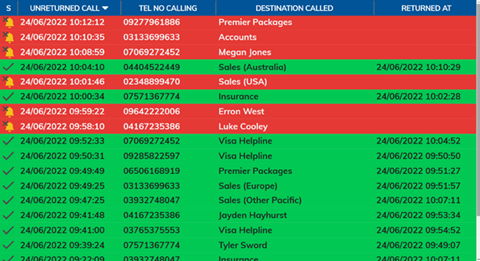
As demonstrated in the example above, missed calls will highlight in red so you can see what calls need actions placed against them. When a member of your team returns the call, or if the customer calls back and gets through, the row will turn green and eventually drop off the report. You can also use the built-in call controls to respond to missed calls directly from the report.
Why not talk to us today about how Akixi can ensure your business never misses another valuable call.
Want a more hands on approach with Akixi? Why not join our informative Akixi Webinar and discover more.
Learn more about AkixiEverything you need to know about the 2025 ISDN switch off.
Michael Prior
17/03/2023
Everything you need to know about the 2025 ISDN switch off.
Find out how your business should prepare for this change in our Vlog with Utilize Business Development Director of Communications – Michael Prior.
This Vlog highlights the key dates that you need to know about and the alternative options to ISDN.
Alternative options to ISDN
SIP
SIP uses virtual phone lines rather than physical lines like ISDN. It is the best alternative solution if you have an on-premise phone system.
This is mostly down to the flexibility it gives you, the speed at which you can add/remove lines, the quality of the calls and the lower call costs. You may not even have to change your existing phone system as most systems are compatible with SIP.
Hosted VoIP
If you have ISDN lines and don’t want to commit or retain an outdated and costly on-premise phone system, then a Hosted IP Phone System is the best solution for your business. You effectively subscribe your users to the Hosted IP Platform, meaning that every time a new piece of technology becomes available it is plugged into the hosted environment, making sure you always have the most up-to-date system for your needs. Not only adding additional features and benefits, but also making sure that your data and phone system is secure. It is a great option for those who want the functionality and scalability of a phone system with no extra maintenance charges.
Are you prepared for the ISDN switch off?
Sage 200c continues to be an excellent solution for businesses.
By Robert Hardy
13/03/2023
Sage 200c is a complete business management solution that offers a wide range of features, including financial management, sales and purchase management, project accounting, and inventory management. This makes it a powerful tool for businesses that need to manage their operations efficiently.
Sage 200c continues to be a great solution because of its comprehensive functionality, scalability, Cloud compatible, data security, and customisation capabilities.
Scalability: Sage 200c is scalable and can grow with the business. As the business expands, SMEs can add more users and modules to the system to meet their evolving needs.
Cloud-based technology: Sage 200c is compatible with Cloud solutions such as Office 365 and therefore enables you to manage your business on the move. This is particularly beneficial for businesses that have remote workers or multiple locations.
Data security: Sage 200c provides robust security features to protect sensitive business data. This ensures that organisations can operate with confidence, knowing that their data is secure.
Customisation: Sage 200c can be customised to meet specific business needs. This allows them to tailor the solution to their business processes, rather than having to change their processes to fit the software.
For example, Sage 200c allows users to customise the software by adding and removing fields, setting up new workflows, and creating custom reports. Users can also create their own dashboards and views to give them a real-time view of their business data.
In addition, Sage 200c integrates with other software solutions and applications, making it possible to extend the system’s capabilities beyond the standard feature set. This means that businesses can create bespoke solutions that are tailored to their specific business needs.
Overall, Sage 200c is a powerful and versatile ERP system that can help businesses manage their operations more effectively, allowing them to focus on their core business activities and drive growth and profitability.
Our award-winning Team delivers Sage 200c support, implementation, consulting and development. Why not talk to us about how we can help your business with Integration for Sage 200 third-party apps and e-commerce websites to achieve a fully customised solution for your business.
Checkout our latest case study:
Learn more about our Finance offerings
Nurturing the next generation of working talent
By Amy Gorbell
06/03/2023
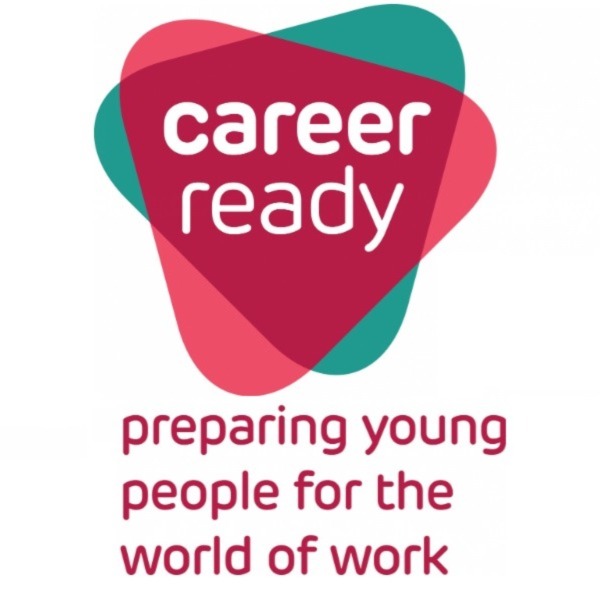
Career Ready Programme
Utilize is proud to help nurture the next generation of working talent. Recently, three members of staff have partnered with the Career Ready Mentorship programme to become volunteer mentors.
The Career Ready programme is designed to connect students with working people and workplaces, helping them to develop their understanding of careers and the typical professional skills needed to succeed in employment. Each student is paired with a mentor from a local business who is participating in the programme. Students and mentors are matched based on interests and goals to aid in quickly building a rapport.
Utilize Managing Director – Guy Hocking, Head of Client Services – Mike Smith and Myself (Internal Marketing & Communications Manager) have recently completed a volunteer onboarding programme including a DBS check to become mentors. Our responsibility as mentors is to help young adults achieve goals and grow their skillset over the year as they prepare to enter the working world post education. The programme is driven by seven ‘Skills for Career Success’, each element of the programme references these skills and students are required to rate their progress on these over twelve months.
The skills are:
- Adaptability
- Creativity
- Communication & Networking
- Managing my career
- Managing myself
- Problem-solving
- Teamwork
To kick off the 2023 programme, Guy, Mike, and I took part in an icebreaker session hosted at the student’s school. In the session, Lynette Brathwaite recapped on what students and mentors should expect by taking part in this programme, in terms of setting boundaries, expectations and key points on how to make the student-mentor relationship a success. Then after a team building exercise, we got to spend some time with our mentees, introducing ourselves and getting to know each other.
It was a great afternoon meeting lots of students and listening to their goals and aspirations, and to gain a greater understanding of what these young adults want to achieve in life.
Moving forward, it’s up to us to schedule monthly, face-to-face meetings with our mentees. During these meetings, we will set realistic targets to aid their transition from education to employment and help to give them the best start to their (hopefully long and successful!) careers. In addition to meeting at their school or local coffee shop, the students will have the opportunity to visit our office in Basildon and experience the day-to-day running and interactions of the workplace.
Anyone can become a mentor, and I would highly recommend Career Ready’s programme to businesses and individuals who are invested or interested in nurturing the next generation of co-workers to successfully transition into the workplace.
I’d like to wish all volunteer mentors, and mentees, every success for the year ahead!
To find out how you and your workplace could help in a variety of ways check out their website: Career Ready Post 16 Programme – Career Ready
Learn more about our CareersIs it time to think about upgrading to a faster response time SLA?
By Robbie Hawkins
21/02/2023
In today’s fast-paced business environment, technology plays a critical role in ensuring business continuity, and any IT downtime can lead to significant losses for organizations.
It’s important for a business to carefully consider its IT requirements and the potential impact of downtime or delays before entering into a Service Level Agreement (SLA) with their IT provider.
SLA response times refer to how quickly your IT provider responds to a technical issue raised via phone, email or other methods. Defining acceptable response and resolution times is one of the targets your business should judge the performance of your IT support provider on.
As pretty much every modern business relies heavily on IT systems and infrastructure to operate, a traditional 4-hour response time SLA may not be sufficient. In this case, any downtime or delay in service restoration can have a significant impact on business operations and revenue. For example, if an e-commerce website experiences downtime of even a few minutes, it could result in lost sales and a negative impact on customer experience and satisfaction.
Depending on your industry, downtime can also impact your compliance with legal and regulatory requirements, particularly if the downtime affects data privacy or security.
In addition, if the business operates in a highly competitive industry where customers expect fast and reliable service, a 4-hour SLA is undoubtedly inadequate. A slower response time could lead to customers switching to competitors, who offer better and faster service.
Increasingly, modern businesses are seeking a more reactive SLA with a shorter response time to ensure that their business can meet operational and customer service needs.
A one-hour IT service level agreement ensures a quicker response time and resolution of issues. Additionally, a shorter SLA time demonstrates a higher level of commitment to customer service and satisfaction, which can improve the overall reputation of your organization.
Why not talk to us today about upgrading to a one-hour SLA?
Learn more about our IT SupportIs your Sage 200 up-to-date and secure?
By Rebecca Allard
26/01/2023
Are you starting your year with the correct technologies to ensure your business achieves its goals?
Every year Sage moves its oldest version to ‘end of support’ meaning that it is no longer supported by updates or receiving security patches. They will then move the second oldest version into ‘extended support’ to indicate that soon this will also be no longer supported. With outdated or unsupported systems in place, your business could be vulnerable. It is vital that you check to see what version of Sage 200 your business is running and to consider upgrading if you are affected by these changes.
By upgrading to the latest version of Sage 200, you will gain access to the updates that Sage implements to improve its software and services. Knowledge gained from both Sage customer feedback and new technologies are just some of the factors that drive these upgrades.
You can find out what version of Sage you are running by opening settings within Sage and select ‘About Sage 200’ where your version number will be displayed. Once you find the version you are running, use our helpful guide below which indicates how your Sage 200 status is affected:
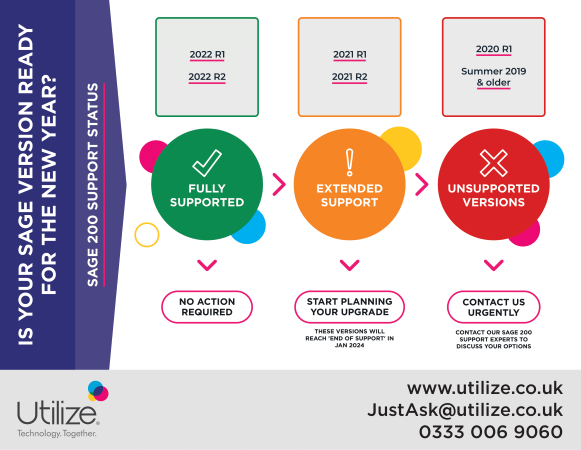
If you’re running the green version, then no further action is required. Amber means that you need to start planning your Sage 200 upgrade and if you are operating in the red, you should call our Sage support team to discuss your options.
Upgrading your Sage 200 can sometimes be a long process, if for example, you have customised software or integrations with third-party apps. Preparing early in advance of scheduled upgrades which may affect your status is always advisable. At Utilize, our team of experts have the knowledge and experience needed to implement a smooth and seamless upgrade. We will work with your business to schedule the upgrade around a time that avoids any interference with your daily business tasks for a seamless transfer.
To discuss the support status of your current Sage 200 version, or if you have any other questions regarding upgrading your software, send us an email today by clicking here.
Learn more about SageGet ready for Windows Server 2012 end of support
By Paul Adams
24/01/2023
Windows Server is used to host many business-critical services and applications, and whilst innovation enables newer and more improved versions of Windows Server to be released, support for older versions ends as outlined in the Microsoft product roadmap.
Windows Server 2012 and 2012 R2 Extended Support will end on October 10, 2023, and after this date these products will no longer receive critical security updates or bug fixes which may lead to potential compliance gaps and exposed vulnerabilities for workloads that still rely on these versions.
If you wish to keep your on-premises servers running and still want to receive bug fixes and security updates, Microsoft and Utilize recommend upgrading to a more recent and supported version of Windows Server.
If you need to continue running Windows 2012 due to legacy application requirements, Microsoft and Utilize recommend migrating your workloads to Azure Virtual Machines, which will provide you with extended security updates for three years after the end of support at no additional cost.
When moving to Azure, businesses benefit from a variety of compliance certifications, infrastructure optimisation and built-in multi-layered security controls.
Below we examine some of the additional business benefits that making the move to Azure can bring:
Scalability: Azure allows organisations to scale their resources up or down as needed. You only pay for what you use which is beneficial for organisations that experience fluctuating workloads.
Flexibility: Azure offers a wide range of services, including virtual machines, storage, databases, and more, allowing you to choose the best options for your specific needs.
Cost savings: By using Azure, organisations can reduce their capital expenditures on hardware and software and instead pay for resources on a pay-as-you-go basis. This can lead to cost savings over time.
Improved security: Azure has several built-in security features, such as multi-factor authentication, encryption, and compliance support, that can help to protect your data and meet regulatory requirements.
High availability: Azure offers several options for ensuring high availability of resources, such as load balancing and automatic failover. This can help ensure your business’s services are always available to your customers.
Better collaboration: Azure works with tools such as Office 365, that can help organisations collaborate more effectively, both internally and externally.
Disaster recovery: Azure provides several options for disaster recovery such as Azure Site Recovery, Azure Backup, and Azure Arc. This way you can have a secondary location to recover your data and services and be able to easily recover them in case of a disaster.
Automation: Azure provides a number of tools and services that will enable your business to automate various IT processes, such as infrastructure provisioning, software deployment, and monitoring.
Global accessibility: Azure has data centres all around the world, which means that your business can easily access and use its resources from anywhere.
Environment friendly: Azure is one of the first Cloud providers to be carbon neutral and offer clean energy options. Eco-friendly options such as Azure Arc for Kubernetes and Azure Policy ensures your infrastructure is running in the most energy-efficient and sustainable way.
As trusted Microsoft partners and Azure Specialists, Utilize can help you to review your options and migrate or upgrade your workloads to facilitate your digital transition seamlessly.
Email us today and speak to a member of our team by clicking here.
You can read more on Windows Server end of support here.
CareersLeveraging the full value of Microsoft 365 for your business.
By Darren Bartlett
15/12/2022
As businesses have adapted and changed over the last two years, one thing has become more apparent – flexible working is now a standard, not a luxury. For most businesses, offering a form of remote/work-from-home option is important if they want to attract new talent and retain their current workforce.
When we add into the equation looming transport strikes, recent weather problems and the rise in the cost of travel, it becomes apparent that flexible working also provide resilience to a business. Being prepared and equipped to work remotely, especially when a situation arises unexpectedly, will allow your business to operate in any circumstance.
Enabling your employees to work remotely brings with it some serious considerations, such as questioning how secure your remote workers’ devices and connections are. Are they updating their devices with the latest software and patches? How do you ensure that your corporate data remains secure when devices and users are remote?
Increasingly businesses are utilising contractors, temporary staff, consultants and other ‘non-core’ team members who require access to their data on a device that isn’t owned by their business. How do you manage that challenge? These are considerations that businesses must tackle now, often for the first time and with no real idea where to start.
Luckily, there are many fantastic features and capabilities already available to most businesses included with their Microsoft 365 subscription. Something they already pay for but perhaps haven’t unlocked the full potential of.
It never ceases to surprise me that when we engage with a new client, they have not always had these benefits explained.
Imagine, for example, being able to manage end-user devices automatically, roll out updates and new applications and ensure that packs and patches are installed. Add to that the ability to control what happens with your business data, so that those remote or non-core users can’t accidentally email your confidential pricing to a client, copy it into their private storage like Dropbox, or even forward or print your confidential information.
That is the kind of control that can be implemented with ease, possibly already available to you with the licenses you already own.
As part of our Ascend offering, these features and many others can be mapped onto a bespoke business strategy, then delivered and implemented with minimal fuss and no large capital outlay. All of which are major business benefits in our current economic choppy waters.
Why not book an exploratory call so our team can look at what is achievable with the tools your business may already have at its disposal?
Click here to email our team today.
To contact us click here










