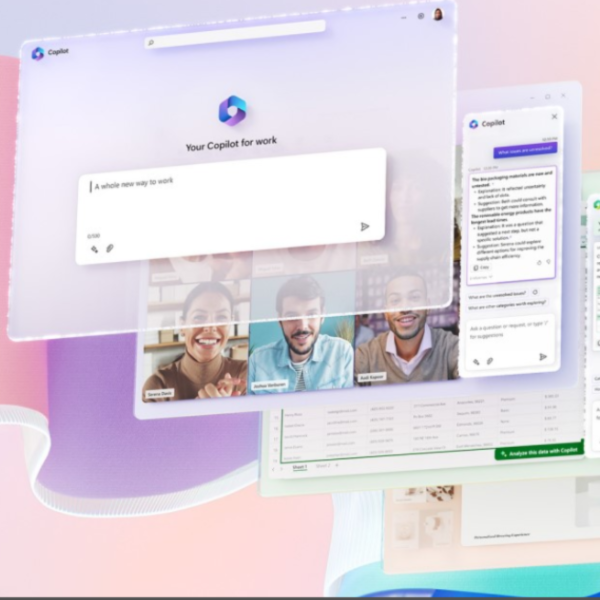Category: Blog
Retirement of superseded Azure AD Connect Sync versions
By Stuart Selby
24/03/2022
Retirement of superseded Azure AD Connect Sync versions
From August 31st, 2022, Microsoft will be removing support for AD Connect V1.0 on servers running operating systems older than Windows 2016. This is due to the retirement of the SQL Server 2012 and Azure AD library components.
How this will affect your organization
If you run a retired version of Azure AD Connect, it might unexpectedly stop working. You also might not have the latest security fixes, performance improvements, troubleshooting and diagnostic tools and service enhancements.
Frequently Asked Questions
Q: If I do not upgrade will I no longer be eligible for support?
A: If you rely on a retired version of Azure AD Connect Sync, then Microsoft may not be able to provide you with the support experience your organization needs. So, it is important to stay current.
Q: Will my retired version of Azure AD Connect Sync stop working after 15 March 2023?
A: Probably not – although retired versions may rely on services and software that may no longer be available or might stop working after that date.
Q: Are there functional differences between my version in use and the latest released version?
A: Dependent on the version from which you are upgrading, there may be security improvements, bug fixes, and functional enhancements. You can review changes by feature on the following Azure AD Connect: Version release history page.
What you need to do to prepare:
If you haven’t already discussed this with your IT Provider, we would advise that you start the conversation about how this may affect your business. If you are not already using the latest release version of Azure AD Connect Sync, you should upgrade your Azure AD Connect Sync software before 12 months elapses from the date they were superseded by the newest version.
In preparation for this, Utilize has already identified and automatically upgraded all of our affected clients, to AD Connect V2.0. Where this was not possible (due to an older operating system being the current host), we have moved the software to a server running a supported operating system where possible.
Additional resources links
For more information about Azure AD Connect V2.0 and its features – click on the resource link below:
You can also follow the steps that are given here: Azure AD Connect: Upgrade from an earlier version.
Learn more: Retiring Azure AD Connect 2.x versions
Learn more about Managed ServicesAn Introduction to Microsoft Loop
By James Mansell
17/03/2022
An Introduction to Microsoft Loop
Businesses across all industries are undergoing a change in how they run and use technology too deeply connect with users and digitally transform how they do business. Microsoft Loop has been introduced to ease this process as the era of hybrid-working commences.
The following will hopefully give a brief introduction to what Microsoft Loop is and what it is used for
Microsoft Loop is a new technology that combines a powerful and flexible canvas with portable components that move freely and stay in sync across Microsoft 365 applications. This technology has been built in Microsoft’s effort to make collaboration as frictionless as possible, growing beyond the confines of traditional workspaces.
It is built and powered by Fluid Framework which is the core technology that enables seamless data synchronisation, real-time collaboration and is open-sourced.
Key benefits and features include:
- Working Together, even when apart
Co-create and build on each other’s ideas – Loop is an entirely new way to work together, whilst adapting to the new era of hybrid-working.
- All in one Place
Organise all components of your project – files, links and data from other applications – in a single workspace.
- In Sync and on Track
Jump straight back in and keep on track with notifications, highlighted changes, status labels and more, meaning the progress of a project is always up to date.
- Loop Workspaces
These are shared spaces that allow you and your team to group and see everything important to your project, making it easy for you to catch up on what everyone is working on and track progress toward shared goals.
- Loop Components
Adapting on from Fluid components – Loop components can be as simple as lists, tables, notes, tasks, or as sophisticated as a customer sales opportunity from Microsoft Dynamics 365, and because components stay in sync, no matter how many places they live in, you and your team will always work with the latest information.
- Loop Pages
Flexible canvases where you can organise your components and pull in other useful elements like files, links, or data to help teams connect and collaborate. Pages are optimised for thinking together and getting work done. They can start small and continue to grow to match the size of your ideas and projects.
Idea on how to use Microsoft Loop components in chat:
- Co-Author
Are you and your team working together to find the right words for something? No need to create a whole new document. Now, you can quickly iterate on, say, the teaser for an upcoming presentation by adding the Paragraph component and co-authoring from right within the chat thread.
- Status Report
When work is changing rapidly it can be a real challenge to keep track of it and trying to train your team on different project management solutions can risk slowing down a fast-moving project. Instead, you can try a Loop component with a collaborative table that tracks each deliverable in its own row. Doing this allows everyone to follow along with easy-to-read columns for the owner, status, and due date that are always up to date with the latest, no matter when stakeholders read the email or check-in with their Teams chat.
- Topic Gathering
There’s nothing worse than spending your team’s valuable time on the wrong topics. With Loop components, you can crowd-source and democratize gathering feedback, topics for an upcoming meeting, or ideas for a team event, all without needing to deal with an endless string of chat messages or emails.
- Mini Breakout Room
Have you ever seen a conversation fly off the rails when a few folks go off on a tangent? One of the most creative uses of Loop components we have seen is a sort of “mini breakout room,” right within the same chat. The component offers a “safe space” to align or resolve differing opinions where every member of the chat can still see and participate in the side discussion if they need to, while also allowing the main chat thread to move on to other topics.
You can access some useful information linked below and see some demo examples of Loop in action.
Learn more about Microsoft Loop Microsoft Loop
Safety Benefits of Geo-IP Filtering
By James Obank
14/03/2022
As geopolitical conflicts continue to unfold, cyber criminals are seeking to capitalise and exploit this situation wherever possible.
Government agencies worldwide are now warning businesses to exercise heightened caution regarding their cyber security.
Due to the continued growth in attacks on businesses, this month Utilize deployed Geo-IP Filtering for all our managed customers Firewalls to enhance the protection of their business.
What is Geo-IP Filtering?
Geo-IP Filtering blocks network connections based on Public IP addresses in a particular geographic location, thereby reducing a businesses risk of exposure to cyber-attack.
Whole country Geo-IP filtering makes perfect sense for businesses based entirely in the UK, with no reason to accept incoming or outgoing online connections from other countries. However, if your customers or staff require access to your networks from abroad, then you must think more carefully about which countries you block.
Our team spent time researching the top threat source countries before compiling our blocked list. Clients’ requiring access from blocked countries were advised to contact us so that their filtering could be tweaked accordingly.
Consider Geo-IP filtering as just one tool in your cyber security arsenal. It is not a complete security solution; it won’t stop everything. But if used correctly it’s often better to have it switched on than not.
Email us today JustAsk@utilize.co.uk if you are interested in deploying Geo-IP filtering in your own cyber defence plan.
Email us todayMicrosoft New Commerce Experience (NCE)
By Andy Portlock
13/01/2022
What is NCE?
The New Commerce Experience (NCE) is the latest pricing model for Microsoft 365, Dynamics 365, Windows 365, and Power Platform subscriptions. It has been designed to minimise complexity in billing processes and provide cost savings for longer-term subscriptions.
What dates are these changes coming into effect?
1ST MARCH 2022: Price increase in March on 6 SKUs (Read on for details)
10TH MARCH 2022: Any brand-new subscriptions will be through NCE
1ST JULY 2022: Second NCE enforcement for existing subscriptions
Subscription and price changes
Initially, NCE will give you Annual and/or Monthly commitment options depending on the licence type.
For annual subscriptions cancellations or seat reductions will only be allowed within 72 hours of placing an order. Monthly licences will be charged at 20% above the annual price. Upgrades mid-term will be allowed. Not all licences will be available on a monthly commitment. (Read on for details)
Monthly subscription products available:
Annual will be available for all products, but monthly will only be available for a selection.
Please see the list below: (subject to change)
| CPU, RAM, and storage | Example scenarios | Recommended apps |
|---|---|---|
| Microsoft 365 Apps for Business | Microsoft 365 F1 | Visio Plan 1 |
| Microsoft 365 Apps for Enterprise | Microsoft 365 F3 | Visio Plan 2 |
| Microsoft 365 Business Basic | Office 365 E1 | Power BI Premium Per User |
| Microsoft 365 Business Premium | Office 365 E3 | Power BI Premium Per User Add-On |
| Microsoft 365 Business Standard | Office 365 E5 | Windows 10/11 Enterprise E3 |
| Microsoft 365 E3 | Office 365 E5 without Audio Conferencing | Select Dynamics 365 offers |
| Microsoft 365 E3 – Unattended License | Office 365 F3 | Windows 365 Business |
| Microsoft 365 E5 | Power BI Pro | Windows 365 Enterprise |
| Microsoft 365 E5 without Audio Conferencing |
Price increases
After a decade of continuous innovation providing us with new apps (Teams, Planner, Power Platform, Whiteboard, Shifts, Forms, etc.) and over 1,400 new features and capabilities, for the first time in 10 years, Microsoft has finally announced their first substantive pricing changes for 2022.
On March 1, 2022, Microsoft will update its pricing for the following commercial products:
All increases will apply globally with local market adjustments for certain regions. There are no changes to pricing for education and consumer products at this time.
Promotional Offer
Microsoft are offering two, time-sensitive NCE promotions – capped at 2400 seats per subscription. There is a 5% discount for annual commitments based on current prices and for monthly commitments, the 20% premium will be postponed until July 2022.
Importantly, by switching subscriptions to an Annual Commitment before the 1st March, you will not only receive a 5% discount on current pricing for 12 months, you will also avoid the scheduled Microsoft price rises due to come into effect on 1st March 2022.
Benefits of NCE
You can try new products more easily with more options –
Offers to meet your specific or changing needs –
Get more value with commitment –
Ensuring your ROI
Microsoft has continuously re-invested to meet the changing needs of its customers and since its release four years ago, Microsoft 365 has added the following key features as well as many others –
Meetings, chats, calls, collaboration, and the ability to automate business processes. Microsoft Teams enables end-users to remain productive and drive business value efficiently.
Added capabilities to reduce risk and remain secure, like data loss prevention (DLP) for documents and emails, Office messaging encryption, and attack surface reduction capabilities.
Microsoft Power Platform-tools have added new AI-supported capabilities that save time and drive efficiencies through task automation. Power BI drives data insights, source information, and aids communication in ways that are more accessible for everyone.
Microsoft added Azure AD Premium Plan 1, Azure Information Protection Premium Plan 1, Office 365 DLP, Microsoft Defender for Office 365 Plan 1, Shared Computer Activation and Azure Virtual Desktop (WVD)
If your business is not already using Microsoft to drive productivity, efficiency and change within your business – talk to us today about how we can help you leverage the solutions you already have to enhance your business goals.
What are your options:
- Transition your existing license to NCE before 1st March 2022.
- Audit your license estate and define your requirements for the future, and move before 1st March 2022.
- Do nothing, and experience enforced renewal in June 2022 and the associated price increases.
Which option is best for your business?
We are here to help you understand and navigate these changes. Your dedicated Utilize Account Director will be in touch soon to discuss which option is right for your business and to guide you through the NCE implementation process.
Join our Free ‘NCE Explained’ webinar
We are also hosting an informative hour long webinar ‘Introduction to NCE’ webinar on the 3rd of February – Designed to clearly explain how this affects your business, you will have the opportunity to ask us any questions you may have.
Contact UtilizeFeedback on Windows 11 so far
By James Mansell
13/12/2021
Feedback on Windows 11 so far
Whilst some users are taking their first look at Windows 11 on consumer devices, the Utilize team has been busy testing and hardening Microsoft’s latest operating system for our business customers. After listening to the thoughts of some early adopters and the feedback from our own support team, here are the most useful observations we have to report so far.
What’s included
Windows 11 is available on Windows 365 and Power Automate for desktop is included with the OS Windows, as well as working with Intune/Endpoint Manager.
Fast upgrade process
When it comes to running the upgrade from Windows 10, users may need to navigate a few bumps in the road, but overall it is a fast and efficient process. Colleagues have reported that somewhere between 60 and 90 minutes are required from the initial download through to the final system restart.
User interface
The Windows 11 taskbar looks like an amalgamation of the Windows 10 taskbar and the macOS dock minus the animations. Icons are centred rather than left hand aligned. Opening the start menu is similar but is closer to what you would see on a smartphone, with the apps you use most often presented in a grid rather than a list. This change makes it simpler to find the specific programs and applications you are looking for.
Switching to the complete app list is quick and easy but requires an extra step from the default app list of Windows 10. Just like the default app list, the overall look and feel has a smartphone influence and, once you get used to the new layout, it does seem easier to use.
Settings
Settings do not immediately pop up when you hit the Windows icon, which is still on the left but now centred with the other app icons in the taskbar. Whilst the icons on your home screen and the background will probably remain unchanged post-upgrade, the layout of your settings looks significantly different, and it may take a while at first to locate the setting you are looking for.
Nevertheless, users have reported that the settings they use most frequently, such as software updates, were clearly in view rather than hidden in a submenu. As with the app lists, once you get used to the new Settings layout, you’ll probably find it more intuitive to use.
Make it snappy
Windows has always been about helping users work flexibly with the ability to resize, maximise and minimise applications as they work. But now in Windows 11, a feature called Snap Layouts offers an even more powerful way to multi-task.
This new feature allows you to organise windows and optimise your screen layout for the task in hand and you can even create separate desktops for each area of your life, such as work, gaming or school etc.
To access Snap Layouts, hover your cursor over the maximize icon in the upper right corner of an app or press Win-Z. You should see 4 (or maybe 6 if you are working on an ultra-wide monitor) different grid layouts to choose from. Each layout presents a different configuration of zones. Simply choose a layout and hover over the zone that you want your active app to be in. When the zone turns blue, click on it and your app will snap into that position. If you’re the kind of user who is permanently toggling between several core applications, this feature is definitely worth exploring.
Smartphone integration
Microsoft’s smartphone integration app, Your Phone, is working on this latest release, and it does a respectable job of presenting an onscreen view of some of your phone’s core features such as texts and phone calls. There is a music feature too, although that appears to be disabled currently. There are some nifty features such as the ability to drag a photo from the visible representation of your phone and into an email on your desktop interface.
3rd party apps
A number of 3rd party apps will work but are not supported on Windows 11, Sage for example is not currently supported. SonicWall’s latest version of NetExtender does work on Windows 11 but it’s currently in testing and we are awaiting confirmation from SonicWall that it is fully supported on Windows 11.
Performance
During this phase of the rollout, the platform typically isn’t optimized yet for performance. Still, we didn’t notice any individual wait states or performance degradation on the Dell PC. This lack of noticeable performance penalty suggests there may be a slight performance boost as updates are deployed over the coming months. Microsoft has already been proactive in releasing updates to address specific performance scenarios with AMD hardware, more details of these updates can be found here
Security
The TPM 2.0 and Secure Boot requirements for Windows 11 should result in far more PCs that are secure, as many PCs support those technologies but don’t have them turned on. Other systems will need to be replaced, although not necessarily right away: Windows 10 support will continue until at least 2025. Windows 11 is only currently supported on specific hardware platforms, you can find a full list here
With the significant increase in ransomware attacks, putting off anything that increases the security of PCs comes with inherent risk, and it may be wiser to go early rather than late on this latest Windows version. Best practice, however, is to wait at least two months after general release before deploying to make sure new problems are identified and corrected before your installation. Often a good time for an update like this is during the holiday break, where any problems will have a minimal impact on productivity.
Coming soon
Tighter integration of Teams directly in the OS will be coming to businesses in future as well as adding access to Android applications.
Contact UtilizeMicrosoft Unveils Windows 365
By Robert Ward
10/08/2021
Microsoft Unveils Windows 365
Microsoft’s annual partner event, Inspire, is typically light on major product releases and it came as a surprise to most partners to see the imminent release of Windows 365 announced.
Think of Windows 365 (W365) as being your traditional physical work computer that is now located in the cloud and accessible from a web browser, app, tablet, or phone. It runs the same Windows 10 (soon 11) operating system as your physical device and will be fully compatible with all your line of business apps. As with most current Microsoft cloud products, W365 follows the same monthly fee subscription model.
It may not be immediately obvious why you would want to spend your hard-earned cash on an expensive laptop or desktop and then be expected to put your hand in your pocket again for a monthly subscription to W365, but consider these scenarios:
W365 follows hot on the heels of Azure Virtual Desktop (AVD) which at first glance, appears to offer a similar end user experience but there are significant differences for your IT department to manage:
W365 is available in either a Business or Enterprise tier. Business computers can be used as standalone or joined to an Azure AD but can’t be made part of an existing Azure infrastructure. If you have a traditional AD, then you’ll need the Enterprise version. Enterprise computers can connect to an existing vNet in Azure but only the network interface of the W365 computer is exposed to Azure, all other resources are managed by Microsoft.
You can save money if you are an existing Windows 10 Pro user and interested in a W365 Business computer by taking advantage of ‘hybrid benefit’. Microsoft kindly deducts the cost of your Windows 10 license from the W365 Business computer.
W365 Enterprise requires that each user be licensed with a Windows 10 Pro subscription, Microsoft Endpoint Manager, and Azure Active Directory P1, which is included in Microsoft 365 F3, Microsoft 365 E3, Microsoft 365 E5, Microsoft 365 A3, Microsoft 365 A5, Microsoft 365 Business Premium, and Microsoft 365 Education Student Use Benefit subscriptions.
In terms of sizing, the table below gives some indications of the correct specifications based on your users’ anticipated workloads. Note that whilst you can upgrade an existing W365 computer to a higher specification, you can’t currently downgrade.
| CPU, RAM, and storage | Example scenarios | Recommended apps |
|---|---|---|
| 1vCPU/2GB/64GB | Frontline workers, Call centres, Education/training/CRM access. | Office light (web-based), Microsoft Edge, OneDrive, lightweight line-of-business app (e.g., call centre application – web-apps), Defender support. |
| 2vCPU/4GB/256GB
2vCPU/4GB/128GB |
Mergers and acquisition, Short-term and seasonal, Customer Services, Bring-Your-Own-PC, Work from home | Microsoft 365 Apps, Microsoft Teams (audio-only), Outlook, Excel, PowerPoint, OneDrive, Adobe Reader, Edge, Line-of-business app s), Defender support. |
| 2vCPU/8GB/256GB
2vCPU/8GB/128GB |
Bring-Your-Own-PC, Work from home, Market Researchers, Government, consultants | Microsoft 365 Apps, Microsoft Teams, Outlook, Excel, Access, PowerPoint, OneDrive, Adobe Reader, Edge, Line-of-business apps), Defender support. |
| 4vCPU/16GB/512GB
4vCPU/16GB/256GB |
Finance, Government, consultants, Healthcare services, Bring-Your-Own-PC, Work from home | Microsoft 365 Apps, Microsoft Teams, Outlook, Excel, Access, PowerPoint, PowerBi, Dynamics 365, OneDrive, Adobe Reader, Edge, Line-of-business apps), Defender support. |
| 8vCPU/32GB/512GB
8vCPU/32GB/256GB |
Software developers, engineers, Content Creators, Design and Engineering workstations | Microsoft 365 Apps, Microsoft Teams, Outlook, Access, OneDrive, Adobe Reader, Edge, PowerBi, Visual Studio Code, Line-of-business app s), Defender support. |
Following the launch of W365 on the 2nd August, demand has exceeded Microsoft’s expectations. The free 2 months trial was so popular in the first few days of launch that they have now had to temporarily suspend this offer until they can deploy some additional resources.
Prices start from £17 + VAT per month for the most basic specification. Please contact your Utilize representative if you would like prices and further details click here
Contact UtilizeEssential cyber security checks as workers return to the office
By David Tuck
21/05/2021
Essential cyber security checks as workers return to the office
The coronavirus pandemic has driven a huge shift in how businesses operate and how their employees go about their daily working lives. Much of this digital transformation has been positive, with a rise in remote working and widespread adoption of productivity tools. However, digital transformation brings with it huge risks – not least from a cybersecurity standpoint.
Over the past year, it’s been all too easy for employees to click on a bad link, open an infected attachment or visit a malicious website from a work device whilst at home. They may have downloaded or installed an unauthorised application on work systems, or even taken advantage of more powerful work hardware to play games in their leisure time.
Enterprising cybercriminals know that the adoption of new technologies or working practices brings with it blind spots; chinks in the armour of businesses both large and small, that could quite easily be exploited.
It’s for this reason that cybercrime attacks within the UK are thought to have increased 31% during the pandemic – costing businesses some £6.2 million in the year to September 2020.
Businesses cite cybersecurity as their second biggest concern for the year ahead. PwC’s latest CEO Survey found that 91% of business owners put cyber threats among their top concerns – behind only pandemics and other health crises. Cyber worries were even named above uncertain economic growth, itself mentioned by just 86%.
Elsewhere, the PwC report found that 77% of businesses expect to invest further in digital transformation throughout 2021 – meaning their cybercrime defences need to not just be robust but ever-evolving, to ensure they don’t allow hackers to exploit any brand-new weaknesses.
The imminent return of workers to their offices provides an opportune moment to check your own cyber security credentials, and to ensure nothing dangerous is being brought back into the work environment.
Receive a free dark web scan when you register for a Utilize Cyber Security webinar
Double down on security by attending our free webinar, which explains the threat that returning workers or new technologies could place on your business. Topics covered include: Cyber Essentials, the Dark Web and Phishing Attacks.
Registered attendees will also qualify for a free dark web scan, so you will be able to see whether your data have been compromised. If information is at risk, our experts can advise you on the next steps you should take.
Contact UtilizeYour staff are working remotely but are they working safely?
By Anna Gonzalez
24/11/2020
This year’s coronavirus pandemic has seen many traditional workplaces close causing millions more workers to operate remotely – many for the first time. So as we enter this new phase of ‘Working from Home’, it would be a good idea to pause and consider what (if any) the increased risks to our cybersecurity may be, and what we can do to hunker down and stay safe.
Certainly, those workers who are using a personal device for business purposes should ensure they take some extra precautions to help keep both personal and business data secure.
Vishing
If you’re anything like me, you’ll have rediscovered you have a landline, which may be subjecting you to a threat vector otherwise missed when you’re in the office. The primary threat is known as ‘vishing’, which takes everything we love about a Phishing email and transforms it into a phone call. Scammers will claim to be from your cable provider (Virgin, Sky etc.) and ask if you have experienced issues with your connection. They claim to be from the technical team and “can definitely help you with your speed issues if you are near a computer”. I followed their instructions on my last call (for investigative purposes) and discovered they will ask you to log-in to your device and follow commands to allow them to gain remote access to your device. At this point, they will proceed to install all manner of malware, keystroke loggers (to steal passwords), Ransomware etc. Remain vigilant in the face of vishers – Sky have been targeted with a number of vishing campaigns recently, so always call your suppliers directly!
Malicious texts
Alternatively, your telecoms providers (EE, O2, Vodafone etc.) may send you a text message to advise there has been an issue with your payment – with a link. Just because it is a text message does not mean it is safe and of course these messages do not always originate from the companies they purport to be. Be sure to connect to your account via a homepage or call customer support directly. Beware of these malicious texts – messages claiming to be from EE & Vodafone have been doing the rounds recently.
PayPal phishing emails
The good, old-fashioned phishing email has been evolving recently to become even slicker. I have seen an increase in PayPal emails with variants on the theme of “fraudulent activity… your account with be closed forever”. Clearly these messages are designed to panic you into action. I have included below an example of what to look out for. Note that if you use a Password manager you may find that every so often you get stuck in a ‘captcha loop’. You will need to copy your password manually and this should fix the issue. Most importantly, do not be tempted to click on a well-timed email that is more than likely not from PayPal.

Things you can do to keep yourself secure – a handy to-do list!
1. Awareness & user training. Social engineering remains the main way into a network (large and small) with humans proving the weakest link. Talk to us about how to create a plan, how to test employees in a safe environment and how to support them in understanding threats and implications.
2. Password managers. Social engineering remains the main way into a network (large and small) with humans proving the weakest link. Talk to us about how to create a plan, how to test employees in a safe environment and how to support them in understanding threats and implications.
3. Secure solutions. Products like SOPHOS InterceptX, O365, DarkWeb Scanning and SonicWALL can ensure you are well protected against a variety of threats whether you are in the office or WFH.
4. Mobile security. This becomes ever more important as threats continue for both business and personal users.
5. Patch, patch, patch! Check your home and work devices regularly for any new patches (Microsoft Patch Tuesday is a good day to check). Ensure you have up-to-date antivirus software on your PC, laptop and mobile device and, if in doubt, run a scan. If you use SOPHOS, ask us about their free Home Premium Licences available to all your users.
6. 2FA and Multifactor Authentication. This remains a highly recommended measure that everyone should be applying any application wherever possible.
7. Secure connections. Ensure your users are connecting to the office via a Virtual Private Network and that they know how to secure their home routers – these should be password protected and WPS disabled!
8. Sharing is caring. Create an open environment for users to share any worrisome emails, texts, or generally dubious activity without fear of repercussions. When someone inevitably clicks on a link, the sooner it is flagged the more chance you have of isolating it from other parts of your network.
9. Create an internal Playbook. What would you do if you suffered a breach? Who in your team needs to be involved and what are your processes? We can help with specific courses for GDPR and Cybersecurity.
10. Scan, scan, scan! Talk to us about regular vulnerability scanning and possibly penetration testing. We can help you understand which holes the bad guys can leverage and what you need to do to become more secure!
There is one final thing we can all do in the fight against malicious emails. NCSC have introduced a pioneering suspicious email reporting service, which allows you to forward any email you suspect may be harmful to report@phishing.gov.uk
Stay safe out there and, if you have any concerns, do reach out. We are always happy to offer you our expert advice and best practice security knowledge.
Contact UtilizeThe benefits of Sage 200cloud Professional
By Zaid Rehman
21/10/2020
The benefits of Sage 200cloud Professional
The start of 2020 saw the enforced period of lockdown and remote working. This caught many businesses off-guard and many employees weren’t equipped to work from home. A lack of suitable technology meant that remote workers did not have access to applications, data or the communication tools in place to facilitate business continuity.
Throughout this difficult period, many valuable lessons were learned regarding technology and, specifically the need for Cloud-based accounting and business applications. The way companies do business has changed and our flexible cloud services will allow businesses to flourish in the new cloud computing era.
There are many benefits of doing business in the cloud.
1. Mobile access at any time.
Wherever you are, you can always check on the status of your business.
With Sage 200 Cloud Professional, accounts and key financial figures can be accessed anytime, anywhere. Data and records are all safely encrypted and stored on a cloud server. Simply log in and work from your web browser, wherever you have Wi-Fi and an Internet connection.
2. A cost and time-effective solution
Working online reduces your IT costs and saves you time by keeping you constantly connected to the business.
Cloud accounting is entirely online. There is no costly IT infrastructure to maintain. You can access the software from anywhere and rather than having to wait to get back to the office, you can immediately approve payments, or send out invoices to customers, saving you time and making your financial processes far more efficient.
3. Robust security and back-ups
All your data is held on a platform such as a private cloud or Amazon, however we suggest the Microsoft Azure platform as Microsoft has taken major steps toward ensuring high levels of security within their cloud environment. Your work is also saved automatically as you go, saving both time and money on tedious back-up procedures.
4. Share and collaborate with ease
With a system like Sage 200 Cloud Professional, multiple stakeholders can access the same documents and files – instantly, from any geographical location. Collaboration is as easy as picking up the phone and logging in to Sage 200 Cloud.
5. Reduce paper and become more environmentally friendly
Significantly reduce your reliance on paperwork. Documents can be emailed out and to remove the costs of printing and postage – this also helps speed up payments through integration with payment gateways. Incoming bills and receipts can be scanned and saved directly with the associated transactions. And because your documents are all digitised and stored in the cloud, there is no need to keep the paper originals – saving on filing space and storage costs.
6. Better control of your financial processes and reporting
Gain efficiencies with greatly improved control over your core financial processes, a better view of expected income, an overview of outstanding debts, and an instant breakdown of profitability.
Our partnerships with Microsoft, Sage and Sicon allow us to provide our clients with Cloud and software solutions that have helped their businesses become more efficient and more productive.
To find out how we can help your business contact us today, click below
Contact UtilizeSage 200cloud - Driving Efficiencies in the Construction sector
By Zaid Rehman
04/09/2020
Sage 200cloud - Driving Efficiencies in the Construction sector
As numerous reports from the likes of McKinsey & Company in recent years have made clear, construction is behind the curve when it comes to digitisation. Many companies in the industry, they point out, continue to use disjointed technology that makes the free flow of accurate information difficult on an internal basis, let alone when it comes to communicating with the supply chain.
We’ve been able to help many of our customers in the lockdown period to review their technology. They’ve moved to cloud-based platforms, giving their staff the flexibility to work from home. As lockdown eases, and staff return to work they’re now able to use this technology to help improve productivity and access key information from remote sites.
Our partnership with Sage and Sicon allows us to provide you with software solutions that will help your business become more efficient and more productive. Download our free webinar on the link below, we’ll share our valuable knowledge and expertise on how you can fully utilise Sage 200 Cloud to manage data as efficiently as possible and give you information to make timely management decisions. Our Cyber Security team will also demonstrate how you can ensure you adopt effective security controls, to protect sensitive data from cyber-attacks.
Find out how we can help your business.
Click here to learn more about Finance management