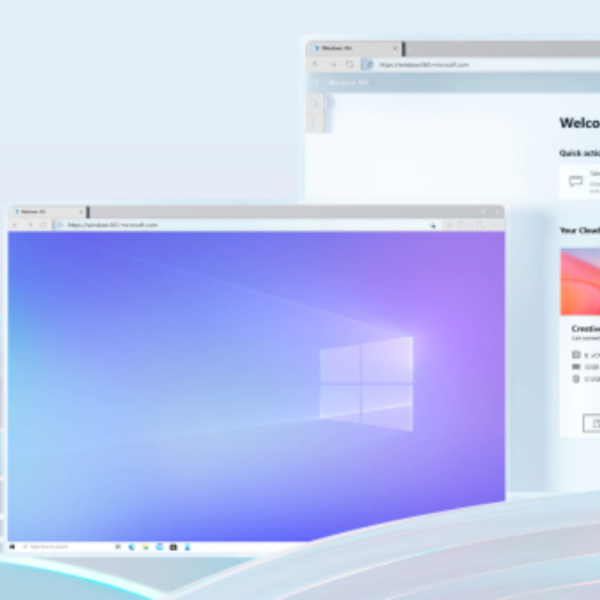Microsoft Unveils Windows 365
By Robert Ward
10/08/2021
Microsoft Unveils Windows 365
Microsoft’s annual partner event, Inspire, is typically light on major product releases and it came as a surprise to most partners to see the imminent release of Windows 365 announced.
Think of Windows 365 (W365) as being your traditional physical work computer that is now located in the cloud and accessible from a web browser, app, tablet, or phone. It runs the same Windows 10 (soon 11) operating system as your physical device and will be fully compatible with all your line of business apps. As with most current Microsoft cloud products, W365 follows the same monthly fee subscription model.
It may not be immediately obvious why you would want to spend your hard-earned cash on an expensive laptop or desktop and then be expected to put your hand in your pocket again for a monthly subscription to W365, but consider these scenarios:
W365 follows hot on the heels of Azure Virtual Desktop (AVD) which at first glance, appears to offer a similar end user experience but there are significant differences for your IT department to manage:
W365 is available in either a Business or Enterprise tier. Business computers can be used as standalone or joined to an Azure AD but can’t be made part of an existing Azure infrastructure. If you have a traditional AD, then you’ll need the Enterprise version. Enterprise computers can connect to an existing vNet in Azure but only the network interface of the W365 computer is exposed to Azure, all other resources are managed by Microsoft.
You can save money if you are an existing Windows 10 Pro user and interested in a W365 Business computer by taking advantage of ‘hybrid benefit’. Microsoft kindly deducts the cost of your Windows 10 license from the W365 Business computer.
W365 Enterprise requires that each user be licensed with a Windows 10 Pro subscription, Microsoft Endpoint Manager, and Azure Active Directory P1, which is included in Microsoft 365 F3, Microsoft 365 E3, Microsoft 365 E5, Microsoft 365 A3, Microsoft 365 A5, Microsoft 365 Business Premium, and Microsoft 365 Education Student Use Benefit subscriptions.
In terms of sizing, the table below gives some indications of the correct specifications based on your users’ anticipated workloads. Note that whilst you can upgrade an existing W365 computer to a higher specification, you can’t currently downgrade.
| CPU, RAM, and storage | Example scenarios | Recommended apps |
|---|---|---|
| 1vCPU/2GB/64GB | Frontline workers, Call centres, Education/training/CRM access. | Office light (web-based), Microsoft Edge, OneDrive, lightweight line-of-business app (e.g., call centre application – web-apps), Defender support. |
| 2vCPU/4GB/256GB
2vCPU/4GB/128GB |
Mergers and acquisition, Short-term and seasonal, Customer Services, Bring-Your-Own-PC, Work from home | Microsoft 365 Apps, Microsoft Teams (audio-only), Outlook, Excel, PowerPoint, OneDrive, Adobe Reader, Edge, Line-of-business app s), Defender support. |
| 2vCPU/8GB/256GB
2vCPU/8GB/128GB |
Bring-Your-Own-PC, Work from home, Market Researchers, Government, consultants | Microsoft 365 Apps, Microsoft Teams, Outlook, Excel, Access, PowerPoint, OneDrive, Adobe Reader, Edge, Line-of-business apps), Defender support. |
| 4vCPU/16GB/512GB
4vCPU/16GB/256GB |
Finance, Government, consultants, Healthcare services, Bring-Your-Own-PC, Work from home | Microsoft 365 Apps, Microsoft Teams, Outlook, Excel, Access, PowerPoint, PowerBi, Dynamics 365, OneDrive, Adobe Reader, Edge, Line-of-business apps), Defender support. |
| 8vCPU/32GB/512GB
8vCPU/32GB/256GB |
Software developers, engineers, Content Creators, Design and Engineering workstations | Microsoft 365 Apps, Microsoft Teams, Outlook, Access, OneDrive, Adobe Reader, Edge, PowerBi, Visual Studio Code, Line-of-business app s), Defender support. |
Following the launch of W365 on the 2nd August, demand has exceeded Microsoft’s expectations. The free 2 months trial was so popular in the first few days of launch that they have now had to temporarily suspend this offer until they can deploy some additional resources.
Prices start from £17 + VAT per month for the most basic specification. Please contact your Utilize representative if you would like prices and further details click here
Contact Utilize