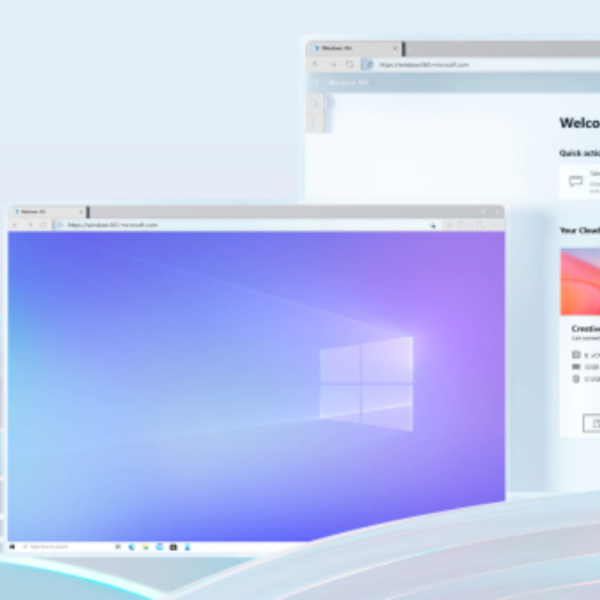Sage 200 2024 R2 New Release Information
By Rebecca Allard
5 November 2024
Exciting Release: Sage 200 2024 R2
We are thrilled to announce the release of Sage 200 2024 R2, packed with innovative features designed to enhance your business operations and streamline your workflows. This release brings significant updates to both the Sage 200 desktop and the Web Portal, ensuring a seamless and efficient experience for all users.
New Features in the Sage 200 Desktop
Bank Feeds
Managing your bank transactions has never been easier. With the new update, you can now import bank transactions from a file, perfect for those whose banks do not support direct download of bank feeds. Additionally, Sage have made some changes to the Sage bank feeds service. If you’re already using bank feeds, a brief update will be required the next time you use this feature to ensure everything runs smoothly post upgrade.
Sales Orders
Sage understands the importance of flexibility in managing sales orders. Now, when you change the requested or promised dates for an order, quotation, or pro forma, you can choose to update the dates for all items in that order. This feature simplifies the process and ensures consistency across your documentation.
General Updates
Sage have listened to your feedback from the ideas hub and increased the length of references from 20 to 40 characters for customer transactions, supplier transactions, and nominal transactions. Additionally, they have withdrawn the Sage Contact app to streamline their offerings and focus on enhancing other features.
New Features in the Web Portal
General Updates
Like the desktop version, the Web Portal now supports references up to 40 characters for customer transactions, supplier transactions, and nominal transactions. This update ensures consistency and ease of use across all platforms.
Coming Soon!
Introducing Sage Network & Sage Connect: Revolutionising Business Connectivity
Sage is excited to unveil Sage Network, a ground-breaking initiative designed to connect businesses through seamless accounting integration. Their vision is to synchronise and automate financial transactions and processes across various businesses, including those not currently using Sage. This innovation aims to reduce processing times and eliminate late payments, enhancing overall efficiency.
The cornerstone of this initiative is the new Sage Connect App, powered by Sage Network. This app will integrate effortlessly with Sage 200, using a state-of-the-art data connector. Among the many features being developed, one of the most anticipated is Accounts Receivable (AR) Automation.
AR Automation: Streamlining Your Payment Processes
Sage’s AR Automation feature is crafted to help you receive payments faster and with minimal effort. Key functionalities include:
- Automated Customer Onboarding and Verification: Ensuring that invoices are accurate from the start.
- Efficient Communication: Enabling you to schedule, send, and track payment reminders and invoicing communications effortlessly.
- 24/7 Customer Access: Providing your customers with a secure platform to view invoices, amounts due, and payment statuses at any time.
Currently, Sage Network and Sage Connect are undergoing rigorous testing before being made available to all Sage 200 customers. Stay tuned for more updates as we prepare to roll out these exciting new features.
Terms and Agreement Updates
Sage have also made some changes to the Sage 200 Product Terms & Conditions and their Online Service Level Agreement. You can find the updated Product Terms here and the Online Service Level Agreement here.
Next steps
We are confident that these new features will significantly improve your experience with Sage 200. Stay tuned for more updates and enhancements as we continue to innovate and support your business needs. If you’d like to learn more about upgrading, please contact your Account Manager or complete the enquiry form.
You can also read some of our latest insights into Sage 200